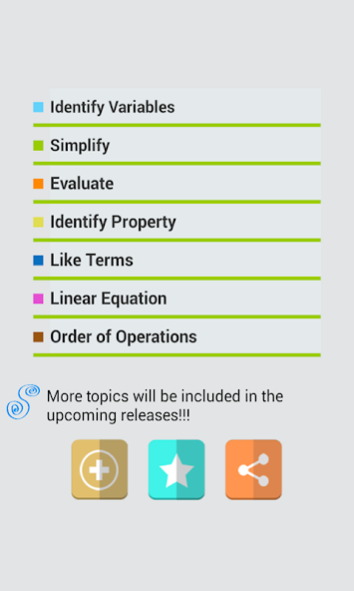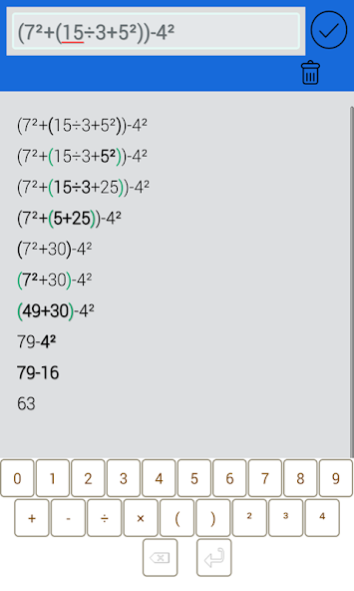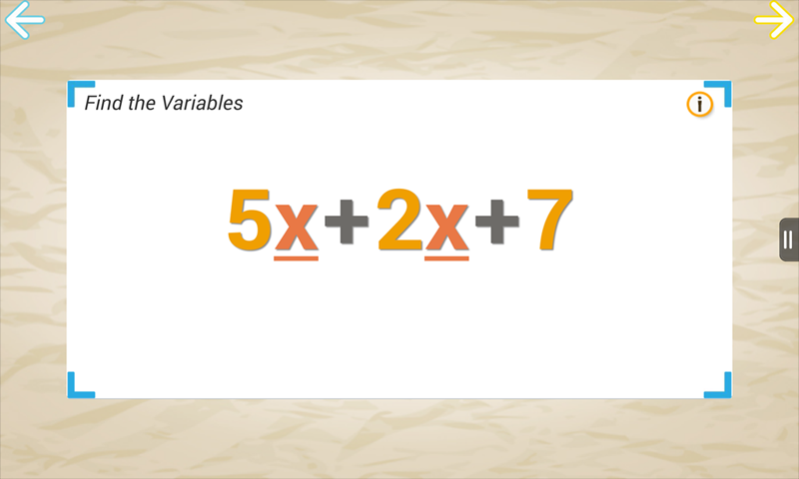Algebra Basics 2.7
Free Version
Publisher Description
Fun and easy way to understand the basic concepts and problems of pre-algebra. The app provides solutions for all practice and test questions. The questions and solutions are prepared by an experienced Math teacher.
Features of the app:
1) Order Of Operations Calculator
2) Identify algebraic expressions
a) Distinguish a coefficient from a constant
b) Identify terms
c) Identify Variables
3) Simplify expressions by combining like terms,applying multiplicative and distributive properties
4) Evaluate algebraic expression
5) Identify different properties in an algebraic expression
a) Commutative Property Multiplication
b) Associative Property Multiplication
c) Commutative Property Addition
d) Associative Property Addition
e) Distributive Property
6) Linear Equation (Exercise and Quiz)
All these features have lots and lots of exercises in Practice, Test and Quiz sessions
We have partnered with an experienced Math teacher for providing questions,solutions and suggestions for the app.
About Algebra Basics
Algebra Basics is a free app for Android published in the Teaching & Training Tools list of apps, part of Education.
The company that develops Algebra Basics is RamkyS Tech. The latest version released by its developer is 2.7.
To install Algebra Basics on your Android device, just click the green Continue To App button above to start the installation process. The app is listed on our website since 2021-11-05 and was downloaded 4 times. We have already checked if the download link is safe, however for your own protection we recommend that you scan the downloaded app with your antivirus. Your antivirus may detect the Algebra Basics as malware as malware if the download link to com.ramkystech.android.basicalgebra is broken.
How to install Algebra Basics on your Android device:
- Click on the Continue To App button on our website. This will redirect you to Google Play.
- Once the Algebra Basics is shown in the Google Play listing of your Android device, you can start its download and installation. Tap on the Install button located below the search bar and to the right of the app icon.
- A pop-up window with the permissions required by Algebra Basics will be shown. Click on Accept to continue the process.
- Algebra Basics will be downloaded onto your device, displaying a progress. Once the download completes, the installation will start and you'll get a notification after the installation is finished.